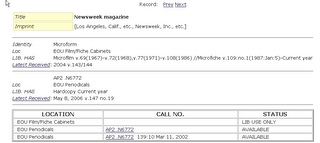Sometimes, a key/thumb/USB drive will try to install software on the computers in the ERC in order for it to work. The manufacturer has set it up that way to automatically install software on the host computer. This does not work in here because the work stations do not extend administrative privileges to users. So, if that happens and you get an error message, you are out of luck. You will have to then find a computer that extends privileges to load that software onto the computer to get the key drive to run.
Consumer beware: Purchase key/thumb/USB drives that are "plug 'n play" requiring no software to be installed to run them.
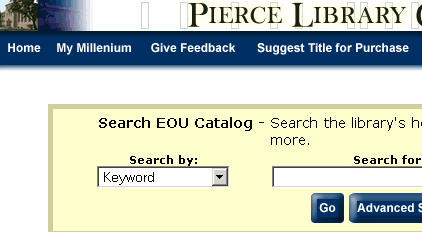



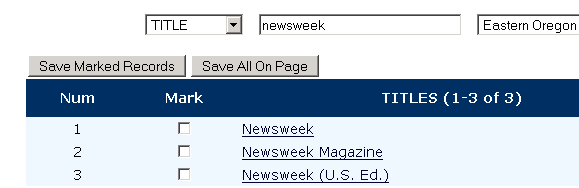

 I would choose the second entry as it has the word "magazine" as part of its title. If I choose entry #2, I get this screen:
I would choose the second entry as it has the word "magazine" as part of its title. If I choose entry #2, I get this screen: